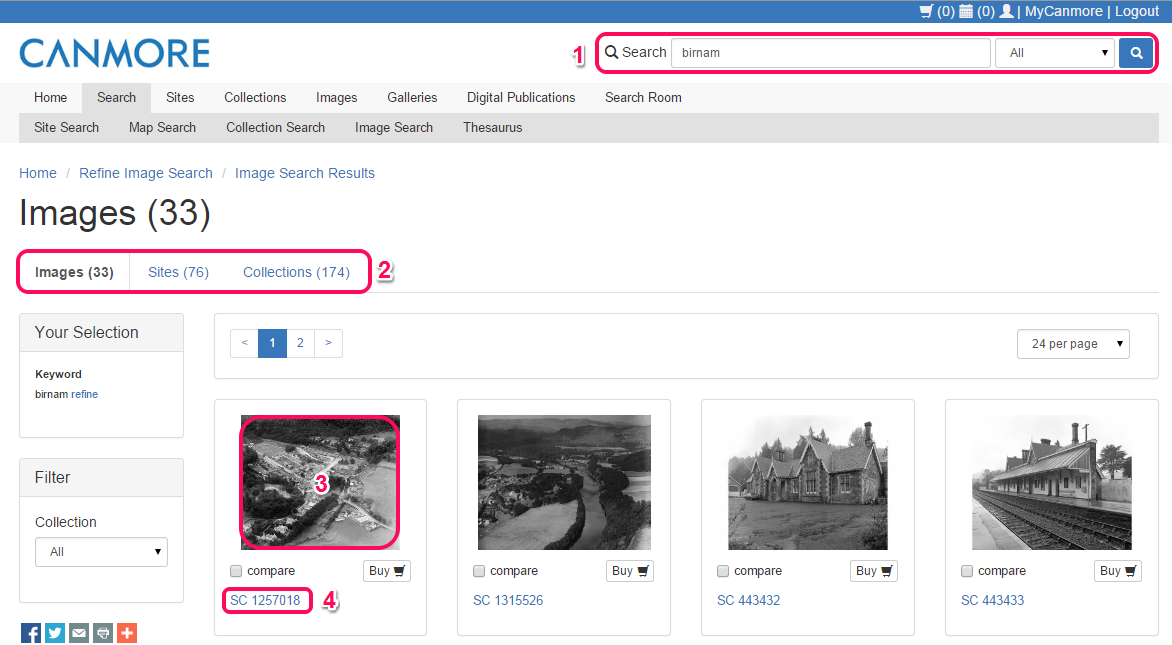In the top right hand corner you can carry out a quick search by Keyword, Site ID or Catalogue Number.
- Enter your search term into the field. Click the Search button (which looks like a magnifying glass) or press Enter on your keyboard.
- This will return three sets of results – Images, Sites and Collections. Clicking on each of the tabs allows you to easily switch between the three.
- On a desktop, if you hover your mouse cursor over the image you will see the description of that image.
- Under the image is a unique Catalogue Number. Please quote this number if you are enquiring about a Collection Item or Image.
- If you click on an image, Canmore ID or Catalogue Number you will click through to that record.
- On any results screen you can amend your search by clicking refine.
- On any results screen you can filter your results by using the dropdowns on the left hand side. These will be appropriate to the section you are in.